What’s the most valuable tool you have to market courses? It’s not social media or even word of mouth. It’s your website. Why? Because your website is the hub that all of your marketing activities revolve around. Ultimately, the goal of email, social media, and even print advertising is to attract students to your website where they can register for classes. So getting your website right helps you market your classes and enroll more students.
Why invest in your website:
With all of these reasons to invest in your website, you might think you need a ton of money to get started. The truth is that effective web designs don’t have to be expensive. If you focus on creating a positive user experience, even simple websites can deliver big results.
The user experience should underlie every decision you make about your website. Potential students should be able to easily find the classes they’re looking for. Class pages should have the information students need to understand your offerings and terms. Then, a simple, streamlined registration process should make it easy for them to register. None of that requires flashy designs or expensive custom tools.
So what do you need to make a great website that invites enrollments? Three things: a logical organization that puts learners first, optimized class pages that tell them everything they need to know, and a streamlined registration process that makes enrolling easy. Get these right and you’ll have an effective website to market your courses. Let’s get started.
You’ve probably had the experience of visiting a retailer website and struggling to place your order or even find what you’re looking for. What happens in this situation? In most cases, you’ll go off and find an easier website to deal with. Don’t let your website turn students away. Make it a marketing tool instead.
Whether students come to your page with a learning goal in mind or just want to browse your offerings, your website should make it easy for them. The way you organize and present information on your website is as much a part of marketing as your weekly social media posts. Here are five ways to make it easy for students to find classes on your website.
Never, never, ever force learners to make an account or sign in before they can see your course offerings. Never. You might as well put a sign on your website that says, “don’t even bother.” Learners will not invest time and energy to create an account just to find out whether you might have a class they’re interested in.
Besides, their personal information is valuable! They won’t give it away unless they’re sure they’ll get something valuable in return.
Besides, locking your course listings behind a user login is bad for SEO. The web crawlers that search and index your site don’t have a login, so they can’t index whatever is behind your membership wall. That means your courses won’t show up in Google searches. It’s a lot smarter to show off what you have and wait until the course registration process to create accounts.
Just as your classrooms and education spaces need to be ADA compliant, your website should meet WCAG standards. The Web Content Accessibility Guidelines are best practices for website design to make sure that everyone can access and use your website.
They cover some topics you’ve probably thought of, like adding alt text to images so people using screen readers can have the text described to them. But other topics may seem less obvious. For example, some color combinations are particularly challenging for visually impaired users. Review the WCGA quick reference to learn how to make your site accessible, then talk to your web developer about implementing these guidelines.
A mobile-friendly website is no longer just nice to have. It’s a marketing essential. If you want to encourage students to find and enroll in your classes, your site must be mobile-friendly. Why? Because:
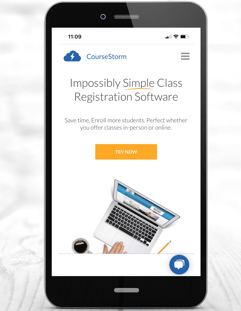
These statistics lead to one conclusion: your website must be mobile-friendly if you plan to use it as a marketing tool.
Think beyond the homepage and consider the entire course catalog, registration forms, and payment process. Can a student use a mobile phone to easily find and access all of these elements? If not, it’s time for some adjustments.
Organize your classes in a reasonable way, and then make them searchable. Even someone who is just browsing may want to narrow down their options to a subject of interest. If you include a search function in your online course catalog, you help minimize decision overwhelm.
The most user-friendly search functions allow website visitors to find classes based on several different criteria. Consider adding filters for:
If you have a featured classes section on your website, (hint: you should have a featured classes section) make sure you’re featuring the right classes. Seasonal offerings are always a good idea but make sure you’ve left enough time for students to find and enroll in these classes. So the week of Christmas probably isn’t the time to feature your Christmas Wreath Making class.
Aside from seasonal classes, you can also feature the workforce development classes that are in-demand. If you’re doing a sale or promotion, you might also choose to feature these classes. Just make sure you rotate them out of the featured section as soon as the sale is over.
Your class page is the decision-maker. It’s the final stop before students click the register button. To help them make the right decision, you need to make sure each class page includes all of the information they need. Every entry in your online catalog should tell students both what the class is, and why they should enroll.
People shop with their eyes. An interesting photo can grab attention and invite learners to read about your course. If possible, use photos from real classes. In cases where you don’t have class photos or can’t use them, you can look for stock photos online.
Make sure you choose a trusted stock photo company with clear use guidelines for their photos. Follow their directions for giving photo credit. Some will allow you to use the photo without giving credit, others will ask you to include an image credit on your website, and some will charge you for a commercial use license. Understand the terms so your image use stays legal and ethical.
Choose images that have:
Whenever possible, show your students (or their stock photo stand-ins) using the skills your class teaches. For classes that involve making something, you might include an image of the item students will make. A couple of hand-crafted wreaths would be an inviting image for that wreath-making class we mentioned earlier.
The best course descriptions tell students everything they need to know and nothing more. Your first line (the hook, or lead-in) should capture their interest. Your class names should be clear and descriptive, but your lead-in is an opportunity to get creative. What will make students eager to hear more about your class?
Start your description by:
Once you have them hooked give them the essential details. After reading your class description students should be able to answer the following questions:
That might sound like a lot to fit into a hundred words or so. And it is. That’s why you have to make every word count. But don’t go overboard. Keep your descriptions between 60 and 200 words. Any details that don’t fit in that space can be covered later.
We mentioned that pricing should be part of your course description, but this topic is important enough to talk about in detail. Include clear pricing details in your course description. Learners should know exactly how much they’ll need to invest for this particular class.
Help students avoid sticker shock by mentioning any material fees or other costs up front. Nobody enjoys getting an unexpected bill.
If you have payment plans available for big-ticket courses, mention those in the description so students don’t assume they have to make the full investment upfront.
If you have testimonials or positive feedback from previous students of this class, use it on the course page. The best testimonials include a full name and photograph of the person giving the recommendation. This is especially true if your organization serves a local community. Your students may actually know some of your former students.
Keep testimonials short and focused. The student may have written a paragraph in your feedback form, but it’s okay to choose the best sentence from that paragraph to highlight. Look for unusual words and interesting phrases. Quotes like, “This is a great class!” or “I learned a lot!” are vague and don’t convey much information.
Look for the testimonial that says: “I went into Musical Improv Class feeling like an extra in my own life, and now I happily take center stage.”
Your class page is not complete until you’ve asked the user to act. What does that mean? It means every class page must have a call to action.
Include phrases like this at the end of each class description:
Sometimes all it takes is an invitation to move people from indecision to action. Of course, make sure you include an obvious link or button where they can take action.
You might think marketing ends when a learner clicks on the registration button. But your website still has a lot of work to do. If the registration process is confusing or complicated, students might abandon their cart. If you’re lucky, they may come back later and finish what they started, but the most likely result is a lost sale for you and a missed learning opportunity for your student. Here are four ways to make sure every student who wants to register can do so.
They’ve gone to your website, they’ve found the class they wanted, do you really think they want to pick up the phone now? Probably not. Research says that 67% of customers prefer self-service over talking to a representative on the phone. That means online registration must be one of your options. If you’re relying solely on calls and mail-in registration forms you may be missing a lot of potential students.
Yes, there are fees associated with taking credit cards, but this form of payment also brings multiple advantages.

Most importantly, refusing to take credit cards marks your program as old-fashioned or out of touch. Students may worry that you’ll be difficult to deal with since you’ve already made it harder for them to register.
Registration forms tend to grow over time. You keep thinking of new information that would be nice to have and suddenly you have a six-page form that looks completely overwhelming. Keep your forms as simple as possible. Ask only for essential details.
Custom forms can help here. When you use one form for all of your classes, you end up with something that doesn’t quite fit any of them. By customizing your form for specific classes you’re able to gather and share only the most essential information.
Even as you keep it simple, don’t forget that forms are powerful communication tools. You can use them to share policies, instructions, and course expectations. Including a checkbox that says “I agree” can help you confirm that students have read and understood the guidelines.
You don’t just want this student to register today. You want them to take the class and be so happy with it that they return again and again. Use that first registration as an opportunity to create a user account. That way, when the student comes back to enroll again, they don’t have to fill in all of the same information over again. The best thing about this strategy is that you’re already collecting the necessary information on their registration form. You might as well streamline the process by creating a user profile at the same time.
Registering one student is wonderful. Registering a whole group is even better. Make it simple for parents to register all of their children, coworkers to sign up for classes together, and loved ones to share a learning experience. Don’t make them go through the hassle of adding each attendee individually. Offer online group registration instead.
Your website really is the core of your entire marketing strategy. With logical organization, optimized class pages, and a streamlined registration process you can invite students to enroll. Every decision you make about your website should center on the student. If an adjustment to your site can make the user experience easier, simpler, or more interesting, it’s probably a change worth making.
If you follow the advice in this guide, you’ll end up with a more user-friendly site that can help you market classes. But that doesn’t mean your work is done. Remember that your website is not a static document, it’s the start of a conversation. You can, and should, improve it continuously to meet the needs of your students.
