As a provider of online registration software, we’ve been carefully monitoring how lifelong learning programs are being affected by the unprecedented COVID-19 outbreak continuing to unfold. With the mass suspension of school activities and gatherings throughout the country, it's understandable that you're looking for ways to manage your program, which has likely been affected by this situation.
We’re committed to keeping you updated and informed and want to provide the latest advice on how to manage your education program in this troubled time so that you're well-positioned to come out the other side stronger than ever.
This guide is designed to help educational programs adjust to the current situation. We’ll continue to update this page with new information as often as possible. If you have any questions, please reach out to us at outreach@coursestorm.com, and we’ll do our best to answer them!
With social distancing leading to mass event cancelations, you'll first want to figure out how to deal with your existing classes. Our recommendation is to first postpone them, shift them online, or offer students a class credit, choosing only to cancel your class as a last result.
We're hearing from programs that students have been very understanding and comfortable with not receiving an immediate refund for a class that is not running as intended, thus giving your program time to adapt and move forward. Everyone wants to do their part during this situation, and most are willing to wait for things to settle down.
We recommend that programs postpone upcoming courses rather than canceling them. By delaying a class rather than canceling it, you can avoid refunds and preserve revenue. (Because a loss of revenue may be unavoidable at this time, the preservation of already existing revenue should be a priority for most programs.)
Alternatives to canceling classes include:
While refunds are sometimes necessary, it's a better option for your program if you can provide credit for a future class instead. A promo code or future credit for the amount of the canceled class that can be used for a different course allows you to keep your finances on track and also provides for your students.
Providing a student with a refund is an irreversible decision, so it's worthwhile to think through other options that you may have.
There are many reasons for this, but chiefly, it retains your program's cash flow as much as possible during a time you really need it. As mentioned before, most students have been supportive of not receiving an immediate refund for a class that is not running as intended.
We'll go into greater detail about this in Chapter 4, but you may have the option to take your class content online.
Some additional resources for CourseStorm customers:
Clear communication is critical in times of emergency and change. Your learning community wants to understand how the crisis affects them first and how it will affect their relationship with you second. Here are some suggestions for communicating during a crisis.
Automated marketing systems are incredibly helpful for marketing programs; however, when you're in a critical-information-only mode, you must turn off your marketing emails. They will only distract from the most relevant information. (And their messages may not be appropriate at a time like this.) Shut down any automated marketing channels. If you sell classes, make sure your message is one of support first.
Provide relevant information to your audience as soon as possible. In the heart of an emergency, it's ok to say that you don't have all your answers. Your audience needs to know that you're working as quickly as you can. Be empathetic to those getting your message and consider what they're going through as you craft your message.
It's generally best to send one longer piece of communication than to share multiple messages. Be mindful of sending too much information or small bits of information too frequently. Most people are very understanding that you won't have all the answers at first and will need to send updates as time goes on. When you are able, provide the most complete information that you can. Of course, if there are changes that require immediate attention, send them. However, the goal is to limit chaos during a chaotic time.
Figuring out how you can be most helpful for your learning community is also important. Be a good listener and carefully heed what you're hearing from students about their concerns. It could be the reassurance that your program is thinking about their well-being, or it could be that you're assisting them in connecting with other people or resources.
Communication with your students will help keep them connected to your program and can provide you with creative feedback. While you have the opportunity to do so, you can ask them what they're interested in going forward, and if they have thoughts or suggestions. You may find that you have a tech genius waiting to help run a class or some savvy students who already have an online community at the ready.
Some additional resources for CourseStorm customers:
A
t this point, your instructors (or maybe even you!) are likely thinking about shifting your in-person classes to online ones. It's a great way to keep your students engaged, provide safe options for social engagement, and bring in some much-needed revenue!
Some programs are choosing to move programs online, either entirely or as much as makes sense. We're experiencing a period of unprecedented flexibility, and people are willing to experiment to maintain connection and educational consistency.
Fortunately, there are many ways to manage the transition to online learning at a variety of levels of cost and complexity. However, before choosing the kind of technology that's needed to support your class, there are a few questions worth considering.
Logistics, student experience, and assessment are a few of the basic considerations you'll make when looking at translating a class that is typically in-person to an online one.
Many classes can meet their goals in an online format. Lectures with moderate student interaction and presentations (from languages to computer programming) may be very successful online experiences! Other classes where students follow along with a teacher, like fitness, yoga, or cooking, can also move online with ease.
(If you feel like you can't meet the class goals, you may be able to take a more creative approach to design an online course your students can use later. For example, you might present all the content you can online, following up with hands-on learning activities when permitted.)
When it comes to distributing materials to your students, there are many options to consider. Here are just a few suggestions:
There are more creative ways to get your materials to students. For example, a local business had to adjust its regular in-person class on designing pretty container gardens of succulents to an online course. They provided all the materials for curbside pickup for their registrants to make their gardens, allowing them to continue the class.
There are many options for student engagement, from video conferencing to online forums. Here are just a few suggestions:
If you find that you're using a variety of tools for engagement and it would be beneficial to put it all in one place, consider using a learning management system (or LMS) described in our "Tools" section below.
Reviewing outcomes and student engagement will provide an understanding of what's worked for them and what could use some improvement.
Whether online or in-person, every class can benefit from a feedback and evaluation process. Consider your class and choose the right assessment for you and your students.
Remote learning isn't new, but it may be new to your staff, instructors, and students. Fortunately, most people have many of the access tools they need to attend an online course.
Let's have a look at some of the tools that are used for connecting online and offering e-learning to your audience.
If you're hosting live, online classes, video conference tools allow a group of people to meet virtually. If you've attended an online webinar, you've probably used a tool like this. Many classes and presentations can be live broadcast to attendees with these affordable and accessible software solutions.
Video conferencing tools often include
Popular Choice: Zoom, one of the most popular online conferencing tools. Zoom has also made available resources and tutorials, and they've expanded some of their free services as well to help organizations adapt to remote communication quickly. (Zoom also offers free meetings of up to 40 people at a time to anyone. For optimal security and privacy, just make sure you lock your virtual meeting room to prevent unwanted visitors.)
LMS software provides space for the administration, documentation, tracking, reporting, and delivery of online classes. If you're going to run online classes often, they are great for putting everything you need into a single application.
An LMS often includes features for:
Popular Choice: Canvas, an LMS that’s well known in higher education communities (it’s used by more than 3,000 organizations). It includes a wide array of integrated tools that allow programs to create a digital learning environment that works best for your educational program. Canvas is renowned for its flexibility, which makes it appealing to a variety of educational providers. Canvas can be used as an organization-wide tool or, instructors can use free individual accounts. If you're looking to implement Canvas program-wide, however, you'll pay an up-front cost and annual subscription, depending on your number of users.
Another Popular Choice: Google Classroom, a free LMS package used by thousands of K-12 schools and an increasing number of businesses. Google Classroom provides educators with student information, communication tools, and places to conduct classes and have class discussions. If you’re a municipal program, you may already have access to it.
You don't need to have a fancy system in place to start offering online classes, especially if you're testing the waters, or it's a temporary solution. As educators across the country work to connect quickly with their students, a variety of simple, creative solutions has been developed using free or low-cost tools.
You can mix and match free a video hosting service with a free file sharing service to meet a temporary need.
Every class has different needs, so you may be wondering: what should I use for my class? Use the guide below to exactly what tools you're likely to use: video conferencing or a full LMS?
Video Conferencing
Learning Management Systems
And, of course, if you selected statements above from both categories, we'd recommend using a combination of tools.
For many programs and instructors, moving a class online may feel like a big challenge. Similarly, many of your students may be new to online learning too.
Fortunately, supporting everyone is made easier by following this checklist.
It's important to have someone on your staff who is willing to manage student requests and answer tech questions, especially at the beginning of a course. (If you don't have an IT department, you may wish to consider vendors with a strong customer success team as you select software.)
Having your staff and students understand the tools they will use will make your online learning a better experience for everyone!
If your program relies heavily on in-person classes, it can be daunting to consider the significant shift to moving them online. Thankfully, if you're in the adult learning space, there are other ways to supplement your catalog that can be pretty painless for you and your staff by turning to companies with pre-built online classes you can offer to your students.
It's easier to keep students coming back when you're regularly engaging with them. With most people confined to their homes, transitioning in-person classes online is a good option. While ideally, you can offer unique content of your own, it can be helpful to have something turnkey.
E-learning platforms allow you to basically plug and play classes into your catalog. This provides options to your students in a matter of hours and enables you to offer classes almost immediately.
In-person classes often have enrollment minimums, which can limit the number of new courses offered each catalog. E-Learning options generally don't have enrollment minimums. They are typically provided as standalone registrations or are open to students nationwide (and sometimes beyond).
As many of us wait at home, new ways of connecting with those in the outside world are needed. Why not be the one to connect your students with others and help them learn a new skill?
While these classes are provided by an outside source, you get a portion of the registration fee. It's likely going to be a while before programs start seeing traditional registration volumes, so now is a great time to start bringing in revenue from new places. And it's a revenue stream you can keep going once things return to normal.
If you want to supplement your program with online classes that can be resold, you have many options.
Providers of online educational content include:
While many e-learning services focus on skills training, there are content providers offering enrichment classes too, from cooking to painting to yoga. However, you may want to explore ways to put your enrichment classes online for your students featuring your program's instructors.
If you're a CourseStorm customer already using e-learning services, you will probably be interested in our recently announced beta for online class integration and in some new tools we've added to facilitate online classes.
We know that educational organizations are having a rough time right now.
Programs like yours have been greatly affected by the isolation response required to manage the pandemic. Fortunately, economic relief efforts are underway that may be able to help your program manage the financial impact of this disruption. Many kinds of assistance are being made available, including grants and loans, donations, free services, and for some, insurance.
Grants and loans both provide funds to help your organization find some financial stability.
We sometimes think that grants are for nonprofits, and loans are for businesses, but it's not that cut and dry. There are loans and grants available for almost any program affected by the COVID19 crisis. If an opportunity seems to be a good match for your program, we suggest that you explore it.
Nonprofits are often considered small businesses and are likely eligible for business assistance. Similarly, for-profit companies may be eligible for grant funds and loans, even if they had not been in the past. And if you're self-employed, providing classes as a business owner, independent contractor, or freelancer, there are also programs for you, including grants, loans, and updated unemployment guidelines.
You’re probably familiar with grants —financial awards which help to fund specific projects. Grants usually require an application and often have strict guidelines. Grants usually require a report to prove that the funds were appropriately spent. In answer to the pandemic, opportunities have been (and continue to be) created by thousands of grant-making organizations.
Loans are standard in the private sector, especially for businesses aiming to make a profit. You may be able to use a loan to stabilize your organization, and some loans are being forgiven if used for specific purposes. Currently, federal funds have been allocated to help all kinds of struggling entities —businesses, nonprofits, veterans organizations, sole proprietorships, self-employed individuals, and independent contractors.
Even if you don’t immediately think of your nonprofit or educational program as a business, you're still likely to benefit from small business relief services.
Wherever you live, it is absolutely worth checking to see if there's something available to help you.
The federal government has included an Education Stabilization Fund in its relief package, which will be rolled out over 18 months. According to EdSource.org, this allocation provides for colleges, universities, and municipal school systems.
In the meantime, many private businesses have been creating in-kind gifts of services or financial assistance to help educators. The website techforlearners.org has been created to monitor and collect offers like these. From free conferencing tools to online libraries and classes, your program may benefit from some of the offers listed.
If you had insurance as of January 2020, your insurance company might be able to give you some relief if you have appropriate coverage. With that in mind, it is important to check with your insurance provider to see if you may have some protection from losses.
Check your policies and contact your insurance provider to see if you had “event” or “business disruption” coverage for your program. Policies like these insure event-related revenue and expenses in the event of a cancelation that you can’t control (sometimes this is referred to as “all-cause” coverage.) Policies that include this coverage are often complicated. Still, if you’re covered, it will help to reduce the effect of the disruption.
Your customers, friends, and family are often your best supporters. They are usually invested in your success too!
If your program is a nonprofit, you’re probably already comfortable asking for help to support your program’s mission and ensure its ongoing financial health. Even in times like this, people are generous when they can be, so it’s worth asking if you need help.
For-profit businesses and individuals can also ask for donations, though they are not tax-deductible for the giver. Consult your tax professional to understand how gifts may affect your specific financial situation.
A few thoughts:
Many people are striving to contribute positively to their communities in meaningful ways while isolated. If you only get help if you ask.
There are resources out there for all kinds of education programs. Take a look at the list below to see what might be available for you!
Small businesses (of all kinds!)
Nonprofits
Arts organizations
Workforce development programs
Youth programs
Educational institutions
Sole-practitioners / instructors
Just because a resource didn’t exist yesterday does not mean it doesn’t exist today.
People and businesses are pulling together and doing the very best to normalize, adapt, and keep our educational communities healthy and strong.
Organizations across the country are feeling the impact of the COVID-19 pandemic. However, we're also seeing incredible community support for education, an uptick in communication, and online education is providing opportunities of all kinds.
We are always interested in ways we can help and in hearing the stories of how you and your program are managing in these unusual times!
Please reach out to us at outreach@coursestom.com if you have questions or thoughts for additional content!